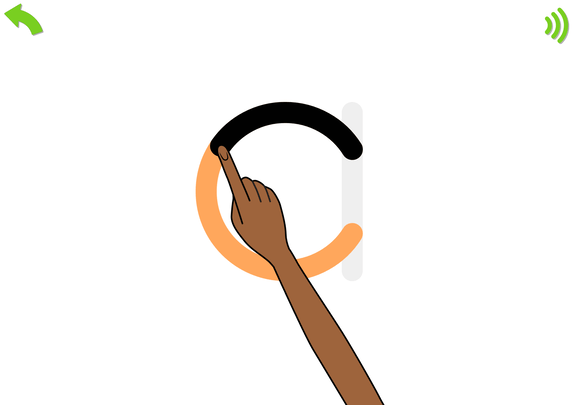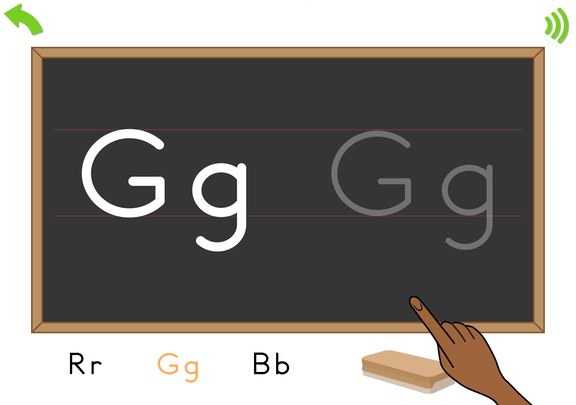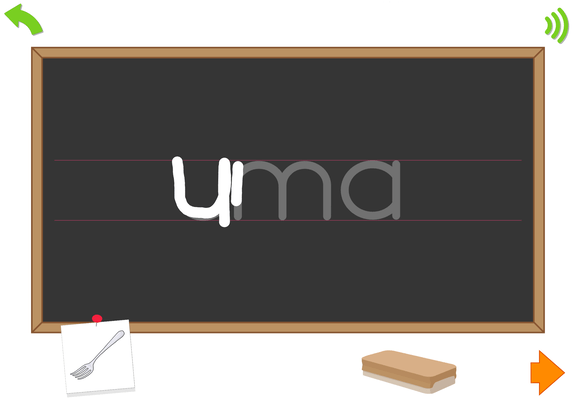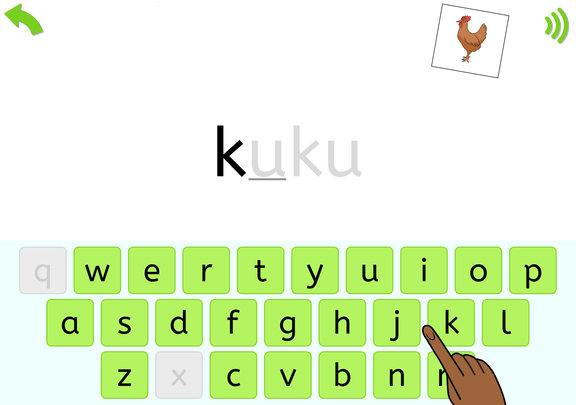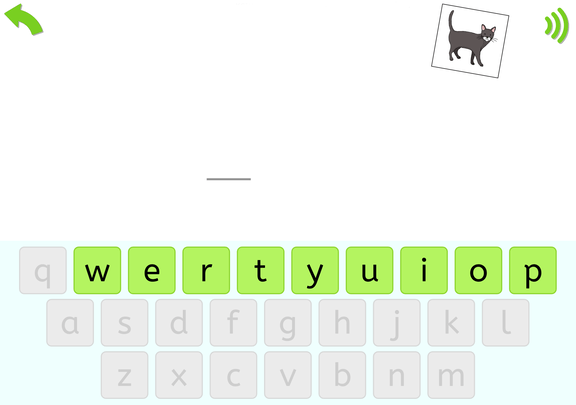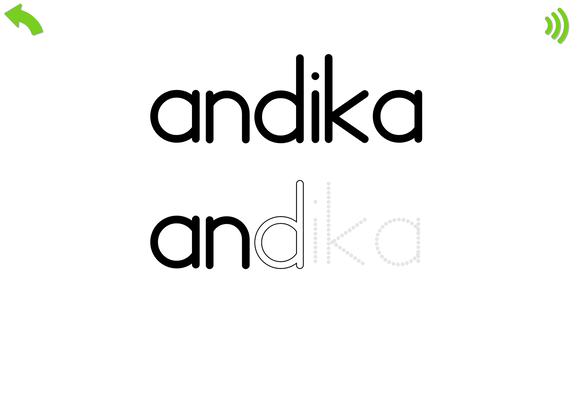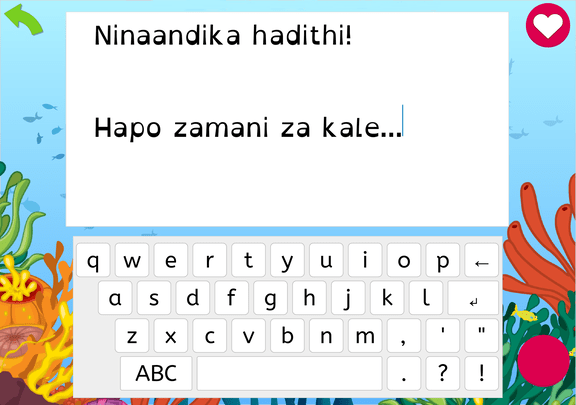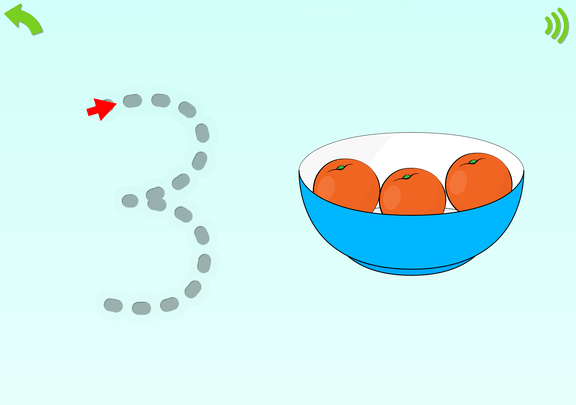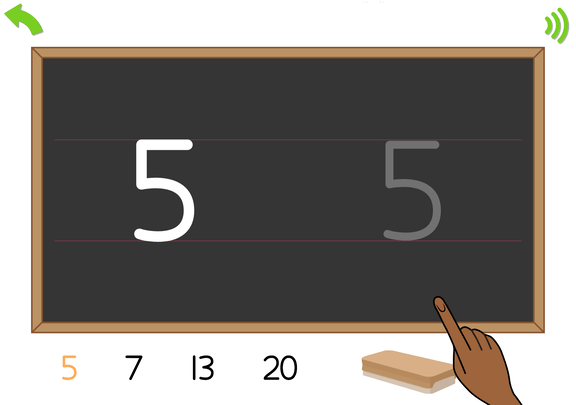Reading
We take a pragmatic approach to phonics in onecourse. Letters and their sounds are introduced one by one. We introduce them in an order which allows the child to build simple words as soon as possible. Phonics, however, is only a means to an end. Enabling the child to read automatically and to acquire a love of reading are our goals.
This is where our library comes into play. Books from the library are used from the first day of onecourse. Initially, books with illustrations but no text are read aloud to the child. Then, the child moves through different book modes incorporating highlighted text in sync with the audio. Eventually, children can choose to read the text without any audio. They are now independent readers who can access all of the books in the library to help develop a lifelong love of reading.
Sample units
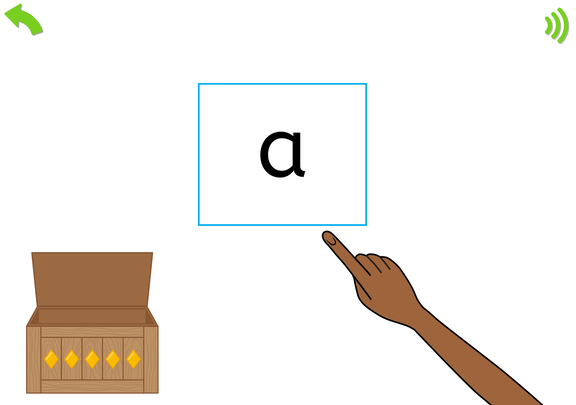
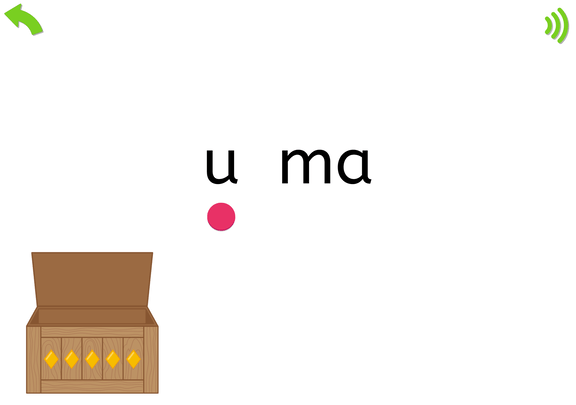
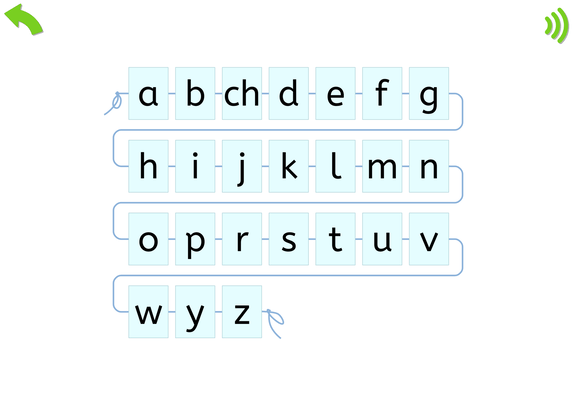
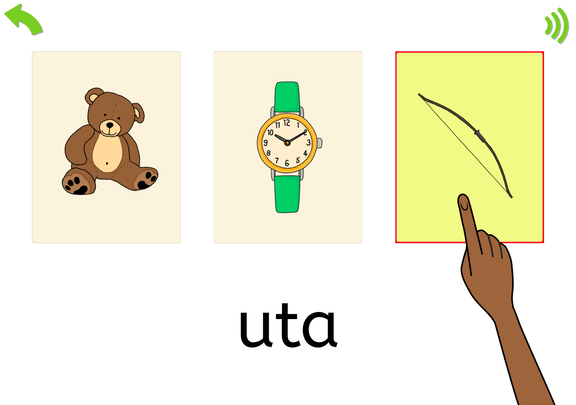
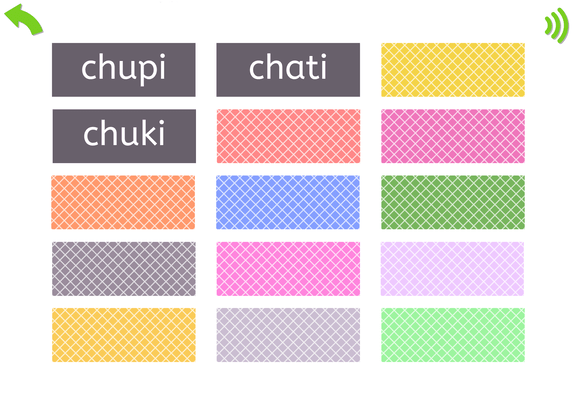

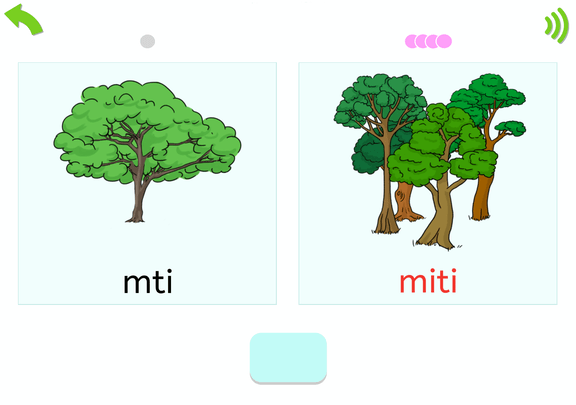
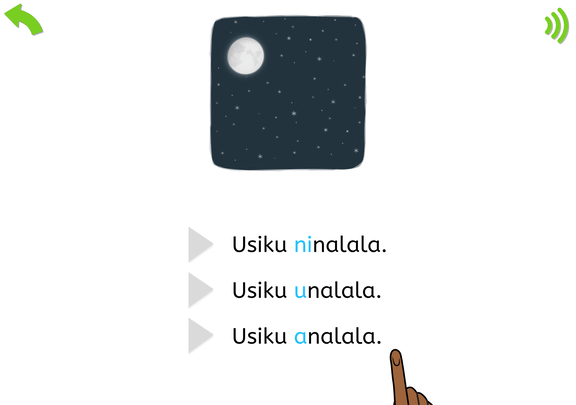
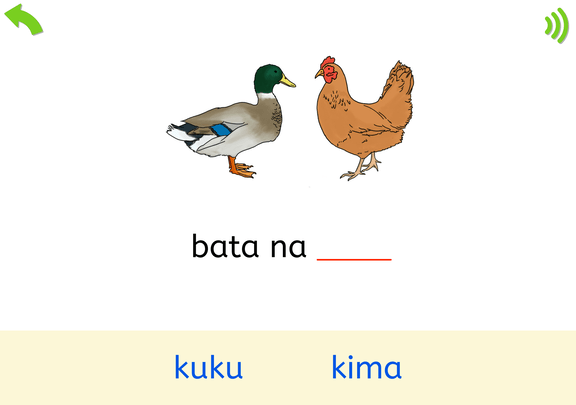
Writing
Writing and spelling are intertwined. Once the child has met simple words and had practice in writing them, we move on to spelling activities, where the letters in words fly apart and the child has to reassemble them.
Later – when the child is very familiar with the letters, has met the alphabet, and has had sufficient spelling practice – we introduce a keyboard. The child moves from typing words to typing phrases, and then sentences. As well as providing further spelling practice and introducing punctuation, this gives the child an awareness of sentence construction.
Sample units